
Creating clean audio without noise and hiss is critical in modern content creation, especially for video dubbing, animations, podcasts, or educational videos. Traditional recorded voices often suffer from background noise, inconsistent quality, or hissing sounds that degrade the professional feel. On the other hand, AI-generated voices are clean but may fail to capture regional slang, pronunciation quirks, or emotional tone.
This article presents a new hybrid method combining both recorded and AI-generated voices for clean, noise-free audio with accurate native pronunciation. You will also learn how this method seamlessly integrates into tools like Adobe Character Animator for automated mouth movement (viseme) syncing.
🎙️ Understanding the Two Voice Types: Recorded vs AI-Generated
Let’s start by comparing the strengths and weaknesses of recorded human voices and AI-generated voices.
📊 Comparison Table: Recorded Voice vs AI-Generated Voice
| Feature | Recorded Voice | AI-Generated Voice |
|---|---|---|
| Natural Slang/Accent | ✅ High accuracy | ❌ May sound robotic or miss regional tones |
| Background Noise | ❌ Prone to hiss, echo, or environmental noise | ✅ Completely clean and noise-free |
| Emotion & Expression | ✅ Can vary tones and emotions easily | ⚠️ Limited but improving with advanced models |
| Time to Produce | ⏱️ Slower, requires editing | ⚡ Fast with text-to-speech input |
| Editing Control | 🛠️ Can be edited for clarity/noise | 🛠️ Text can be modified for emotion pacing |
| Tool Integration | ✅ Works with animation tools easily | ✅ Works with tools like Character Animator |
🔄 Why Not Just Use One?
While AI voices are clean and fast, they sometimes sound flat or fail to match regional accents. On the other hand, recorded voices sound natural, but editing out noise and hissing can take time and technical skill.
So, what if you could combine the best of both worlds?
🧠 A Smarter Workflow: Native Voice + AI Clean-Up
Here’s a new and effective method to generate a clean, noise-free voice in your own native tone and style using tools like ElevenLabs.
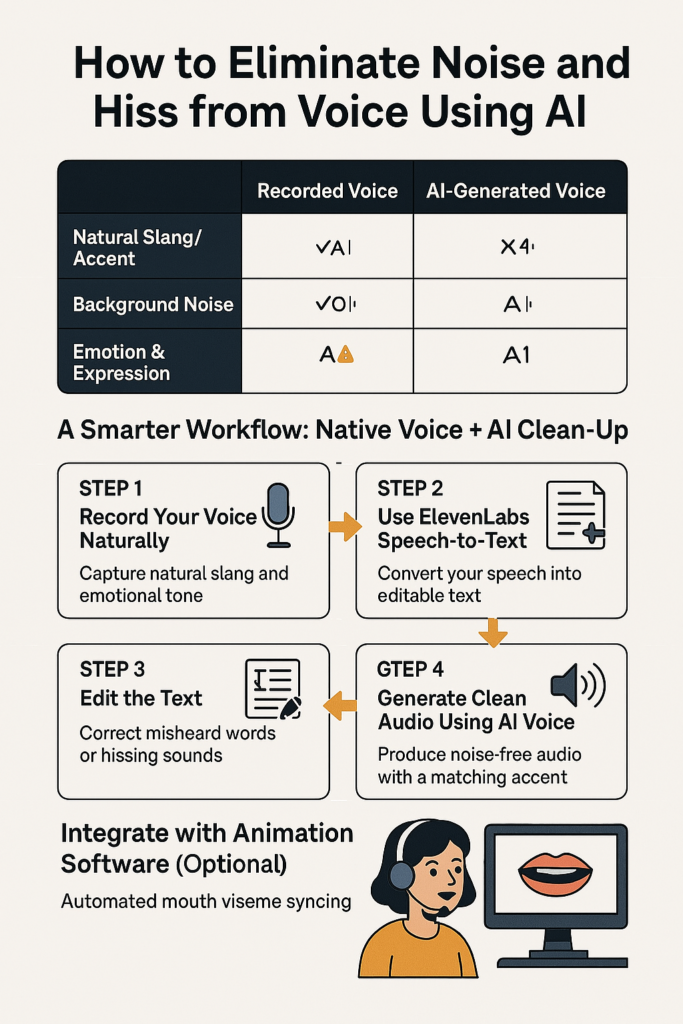
🪜 Step-by-Step Guide
Step 1: Record Your Voice Naturally
- Record your script using your own voice and native accent.
- Don’t worry about the background hiss or slight ambient noise.
- Use any microphone or mobile voice recorder.
🎯 Goal: Capture natural slang and emotional tone.
Step 2: Use ElevenLabs Speech-to-Text (STT)
- Upload your audio to ElevenLabs STT
- The tool will convert your speech into editable text.
🎯 This gives you a perfect transcript with your own pronunciation and slang.
Step 3: Edit the Text
- Go through the transcript and correct any misheard words or repeated hissing syllables.
- Optionally adjust the emotional tone by modifying punctuation and sentence breaks.
🎯 This step removes hissing without audio editing software.
Step 4: Generate Clean Audio Using AI Voice
- Copy the cleaned-up text and paste it into an AI Text-to-Speech tool –ElevenLabs
- Choose a voice that closely resembles your own tone and accent (ElevenLabs allows custom cloning for this).
🎯 You now have a clean, hiss-free audio that sounds like you.
Step 5: Integrate with Animation Software (Optional)
- Use the generated audio in tools like Adobe Character Animator.
- The software will automatically sync mouth visemes with your audio.
🎯 No need for manual lip-syncing! This saves hours of editing.
🔧 Tools You Can Use
| Task | Tool Recommendation |
|---|---|
| Record Native Voice | Smartphone Recorder, Audacity |
| Speech to Text | ElevenLabs |
| Text Cleanup | Google Docs, Grammarly, Hemingway |
| Text to Speech (TTS) | ElevenLabs |
| Character Animation Sync | Adobe Character Animator |
✅ Advantages of This Hybrid Method
- Zero Noise: Final audio is completely clean with no hiss or echo.
- Accent Preservation: By starting with your own voice, you keep your slang and emotional rhythm.
- Customizable: You can tweak the text for emphasis, tone, or flow.
- Faster Production: Saves hours spent on manual audio cleaning.
- Animation Ready: Perfect for syncing with animated avatars or lip-sync videos.
🧠 Pro Tip: Clone Your Voice Once, Then Use It Forever
Tools like ElevenLabs Voice Cloning allow you to feed multiple voice samples and get a custom AI model that mimics your exact tone and accent.
Once trained, you can input any text and get:
- Podcasts in your own voice
- Audiobooks
- Character dubbing
- YouTube narration
⚠️ Note: Make sure you follow the platform’s ethical use guidelines and consent policies.
🎬 Real-World Applications
Here’s where this clean, AI-enhanced voice technique can shine:
📺 YouTube Videos
- Narrate explainer videos in your native tone without noise.
- Save time on repeated retakes.
🧑🏫 E-Learning Courses
- Produce professional voiceovers without investing in expensive mics or audio editing.
🎮 Animated Characters
- Use clean voices for multiple characters using one voice with different tones.
🎙️ Podcasts
- Record on the go, clean it later using this method, and publish with studio-like quality.
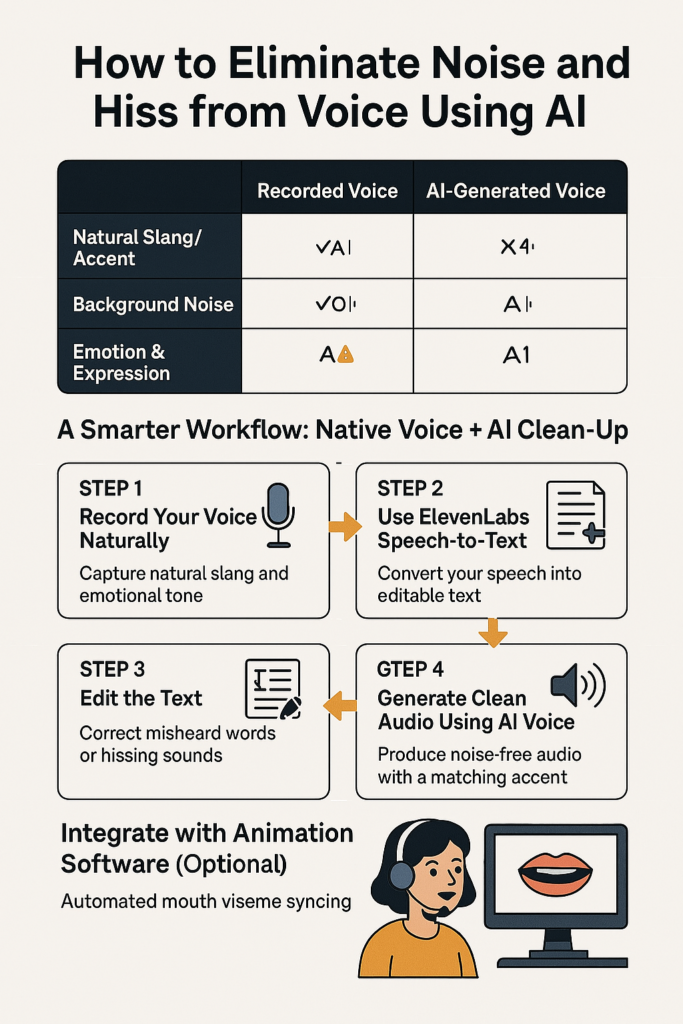
❓Frequently Asked Questions
Q1: Can I do this on mobile?
Yes. Record your voice using your mobile recorder, upload it to the cloud, and use browser-based tools for STT and TTS.
Q2: Will AI voice exactly match my natural tone?
It depends. Tools like ElevenLabs can clone your tone accurately. But you may need to tweak pitch, pause, and punctuation for emotional alignment.
Q3: Do I need technical skills to do this?
Not at all. This method is beginner-friendly and doesn’t require professional editing tools.
🏁 Final Thoughts
Noise and hissing issues are a thing of the past. By starting with your natural voice and using AI to clean and reproduce it, you can retain authenticity while delivering professional audio quality. Whether you’re an educator, content creator, or voice artist, this method allows you to work faster, cleaner, and smarter.
So go ahead—record, convert, clean, and create your way to studio-grade sound without ever stepping into one.
I want to let you know that some of the links on this blog are affiliate links. This means that I may earn a small commission if you click on a link and make a purchase, at no additional cost to you.
Please rest assured that I only recommend products, services, or books that I genuinely believe in and have personally reviewed. Your support through these affiliate links helps keep this blog running and allows me to continue providing valuable content to you. Thank you for your trust and support!
I am sujith- having 6+ years content creation experience