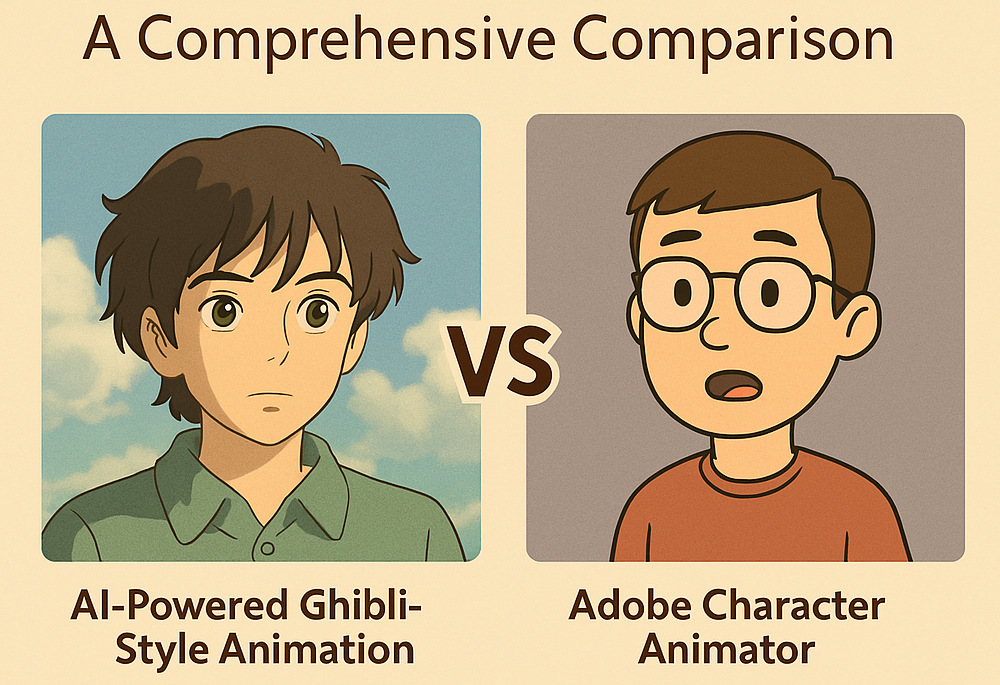
Cartoon animation has evolved with technology, offering multiple ways to bring characters to life. Two distinct approaches include Ghibli-style animation, known for its hand-drawn, frame-by-frame artistry, and Adobe Character Animator, which relies on real-time motion capture to animate digital puppets. The choice between these methods depends on artistic preferences, technical expertise, and project requirements.
1. Understanding Ghibli-Style Animation
What is Ghibli-Style Animation?
Ghibli-style animation is inspired by Studio Ghibli, a Japanese animation studio founded by Hayao Miyazaki and Isao Takahata. This technique relies on hand-drawn animation, where each frame is meticulously illustrated, ensuring fluid motion, expressive characters, and highly detailed backgrounds.
Key Features of Ghibli-Style Animation
- Hand-Drawn Aesthetic – Each frame is drawn by hand, preserving a traditional animation look.
- Detailed Backgrounds – Watercolor or digitally painted landscapes enhance visual depth.
- Smooth Animation – Frame-by-frame motion ensures natural character movements.
- Rich Storytelling – Emotion, facial expressions, and character depth are prioritized.
- Fantasy-Realism Blend – Scenes combine imaginative fantasy elements with real-world accuracy.
Example of Ghibli-Style Animation
- Spirited Away (2001) – The film features fluid character movement and intricately designed backgrounds, capturing a fantasy world with breathtaking realism.
2. Understanding Adobe Character Animator
What is Adobe Character Animator?
Adobe Character Animator is a real-time animation tool that uses motion capture from a webcam and microphone to animate a digital character. This software is ideal for creating YouTube animations, virtual avatars, and explainer videos, offering an efficient alternative to traditional animation methods.
Key Features of Adobe Character Animator
- Real-Time Animation – Characters are animated through live facial tracking and voice synchronization.
- Pre-Made Puppets – Users can create or customize characters without advanced drawing skills.
- Lip-Sync Technology – The software automatically adjusts mouth movements to match speech.
- Trigger-Based Actions – Movements and expressions can be controlled using predefined triggers.
- Fast Workflow – Designed for quick animation creation and live-streaming applications.
Example of Adobe Character Animator in Action
- YouTube Animated Explainers – Many educational channels use ACA for animated lessons, including TED-Ed and CrashCourse.
3. AI-Powered Ghibli-Style Animation vs. Adobe Character Animator
Recent advancements in AI have enabled Ghibli-style animation creation using AI-based filters. By processing video footage through AI models, photographs or recorded videos can be converted into an anime-like aesthetic without the need for manual drawing.
Key Features of AI-Based Ghibli-Style Animation
- No Technical Experience Required – AI tools automatically apply filters, requiring minimal effort.
- Identity Protection – AI transformations often distort facial features, maintaining privacy.
- Fast Processing – AI reduces animation time, compared to manual frame-by-frame drawing.
- Potential Privacy Concerns – Some AI platforms use user data to train models.
4. Comparison Table: AI Ghibli-Style Animation vs. Adobe Character Animator
| Feature | AI-Powered Ghibli-Style Animation | Adobe Character Animator |
|---|---|---|
| Art Style | AI-enhanced Ghibli look | Digital puppet animation |
| Animation Technique | AI filters applied to videos | Motion capture from webcam |
| Time Required | Fast (processed in minutes/hours) | Moderate (live or pre-recorded animation) |
| Technical Experience | Not required | Requires animation and software knowledge |
| Cost | Affordable (AI software subscriptions) | More expensive (Adobe Creative Cloud subscription) |
| Privacy | Some AI tools collect user data | No major privacy concerns |
| Use Case | Anime-style transformation for non-artists | VTubing, YouTube videos, virtual avatars |
5. Strengths and Weaknesses
Strengths of AI-Powered Ghibli-Style Animation
✔ Effortless transformation – No animation skills are needed.
✔ Privacy protection – AI filters obscure real facial features.
✔ Fast output – Animation is processed within minutes.
Weaknesses of AI-Powered Ghibli-Style Animation
❌ Limited customization – AI filters may not produce perfect results.
❌ Privacy concerns – AI tools may store or use personal data.
Strengths of Adobe Character Animator
✔ Live performance animation – Real-time syncing makes it ideal for VTubing and streaming.
✔ Custom characters – Users can draw realistic portraits and animate them.
✔ No privacy concerns – Data is not collected or used for AI training.
Weaknesses of Adobe Character Animator
❌ Technical skills required – Users must learn character rigging and animation.
❌ Lip-sync limitations – Mouth movements can appear robotic at times.
6. Which One Should You Choose?
| Requirement | Best Option |
|---|---|
| No animation skills but want an anime-style look | AI-Powered Ghibli-Style Animation |
| VTubing or social media animation | Adobe Character Animator |
| Privacy is a concern | Adobe Character Animator |
| Live streaming animation | Adobe Character Animator |
| Fast and simple video-to-animation conversion | AI-Powered Ghibli-Style Animation |
| Highly detailed and customized animation | Traditional Ghibli-Style Animation |
7. Conclusion
Both AI-powered Ghibli-style animation and Adobe Character Animator offer innovative ways to create animated content. AI-based methods provide a quick and accessible approach for beginners, while Adobe Character Animator offers customizable, real-time animation for professionals.
The best choice depends on the user’s goals, technical expertise, and privacy concerns. Those who seek fast, anime-style effects can explore AI tools, whereas content creators and VTubers may benefit more from Adobe Character Animator’s live animation capabilities.